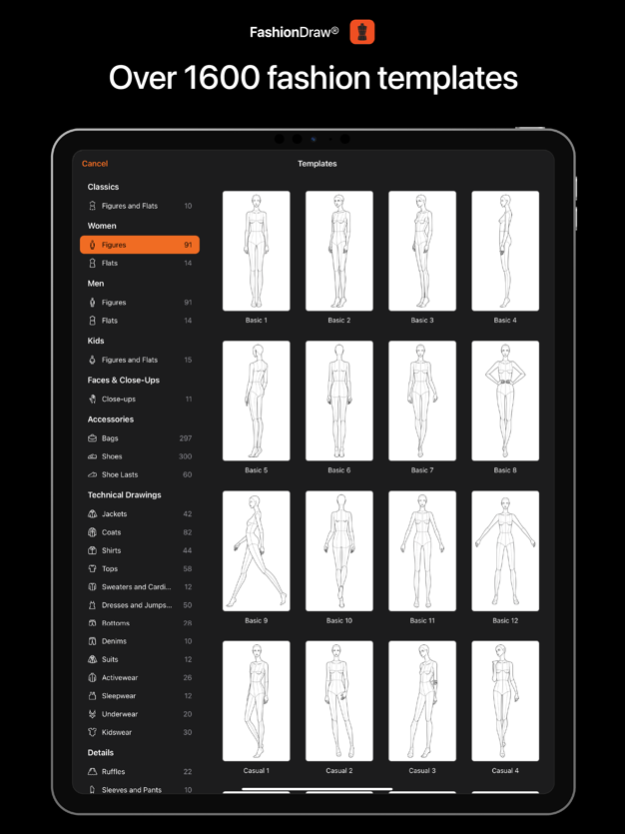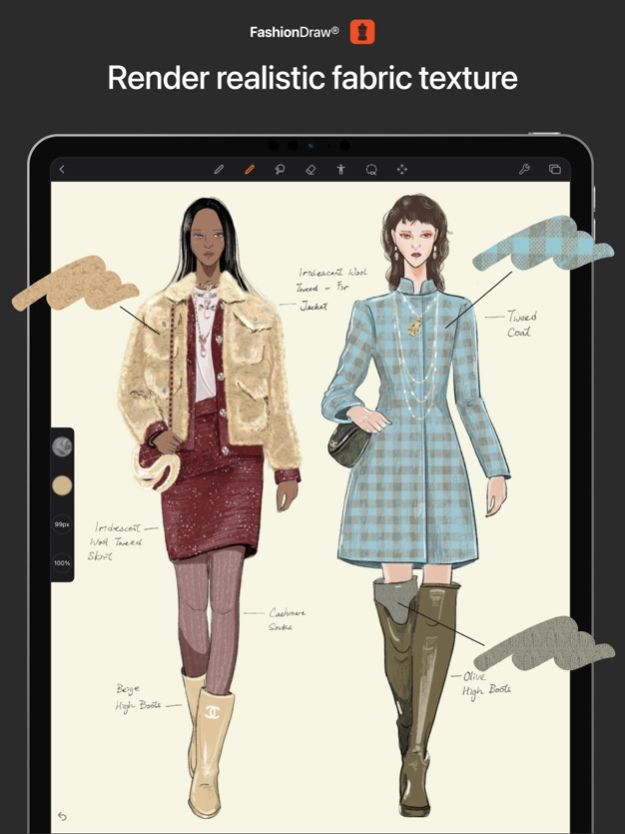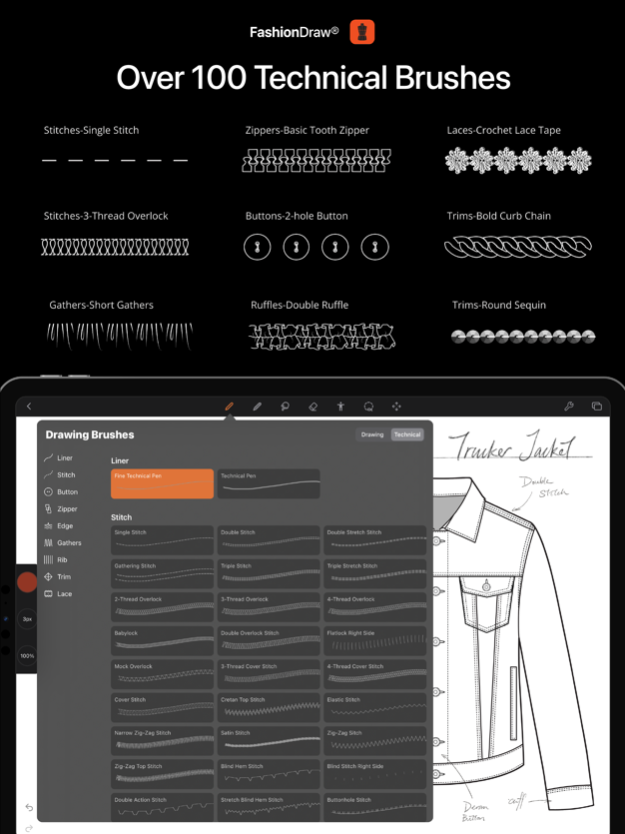Version History
Here you can find the changelog of FashionDraw by Fashionary since it was posted on our website on 2023-07-07.
The latest version is 1.0.84 and it was updated on soft112.com on 30 April, 2024.
See below the changes in each version:
version 1.0.84
posted on 2024-04-19
Apr 19, 2024
Version 1.0.84
We're continuously adding new features and optimizing the app for an improved drawing experience. Here are some recent highlights:
- Symmetry / Mirroring function
- Color theme suggestions
- Import your own templates
- Import your own stickers
- Import / Export your own color palettes
- Brush stabilisation options
- Picture-in-Picture
- Hair and skin brushes
- Tye dye brushes
version 1.0.83
posted on 2024-04-14
Apr 14, 2024
Version 1.0.83
We're continuously adding new features and optimizing the app for an improved drawing experience. Here are some recent highlights:
- Symmetry / Mirroring function
- Color theme suggestions
- Import your own templates
- Import your own stickers
- Import / Export your own color palettes
- Brush stabilisation options
- Picture-in-Picture
- Hair and skin brushes
- Tye dye brushes
version 1.0.73
posted on 2024-03-10
Mar 10, 2024
Version 1.0.73
We're continuously adding new features and optimizing the app for an improved drawing experience. Here are some recent highlights:
- Symmetry / Mirroring function
- Color theme suggestions
- Import your own templates
- Import your own stickers
- Import / Export your own color palettes
- Brush stabilisation options
- Picture-in-Picture
- Hair and skin brushes
- Tye dye brushes
version 1.0.64
posted on 2024-02-20
Feb 20, 2024
Version 1.0.64
We're continuously adding new features and optimizing the app for an improved drawing experience. Here are some recent highlights:
- Symmetry / Mirroring function
- Color theme suggestions
- Import your own templates
- Import your own stickers
- Import / Export your own color palettes
- Brush stabilisation options
- Picture-in-Picture
- Hair and skin brushes
- Tye dye brushes
version 1.0.59
posted on 2024-01-25
Jan 25, 2024
Version 1.0.59
We're continuously adding new features and optimizing the app for an improved drawing experience. Here are some recent highlights:
- Symmetry / Mirroring function
- Color theme suggestions
- Import your own templates
- Import your own stickers
- Import / Export your own color palettes
- Brush stabilisation options
- Picture-in-Picture
- Hair and skin brushes
- Tye dye brushes
version 1.0.58
posted on 2024-01-17
Jan 17, 2024
Version 1.0.58
We're continuously adding new features and optimizing the app for an improved drawing experience. Here are some recent highlights:
- Symmetry / Mirroring function
- Color theme suggestions
- Import your own templates
- Import your own stickers
- Import / Export your own color palettes
- Brush stabilisation options
- Picture-in-Picture
- Hair and skin brushes
- Tye dye brushes
version 1.0.55
posted on 2023-11-22
Nov 22, 2023
Version 1.0.55
We're continuously adding new features and optimizing the app for an improved drawing experience. Here are some recent highlights:
- Symmetry / Mirroring function
- Color theme suggestions
- Import your own templates
- Import your own stickers
- Import / Export your own color palettes
- Brush stabilisation options
- Picture-in-Picture
- Hair and skin brushes
- Tye dye brushes
version 1.0.54
posted on 2023-11-08
Nov 8, 2023
Version 1.0.54
We're continuously adding new features and optimizing the app for an improved drawing experience. Here are some recent highlights:
- Symmetry / Mirroring function
- Color theme suggestions
- Import your own templates
- Import your own stickers
- Import / Export your own color palettes
- Brush stabilisation options
- Picture-in-Picture
- Hair and skin brushes
- Tye dye brushes
version 1.0.53
posted on 2023-11-03
Nov 3, 2023
Version 1.0.53
We're continuously adding new features and optimizing the app for an improved drawing experience. Here are some recent highlights:
- Symmetry / Mirroring function
- Color theme suggestions
- Import your own templates
- Import your own stickers
- Import / Export your own color palettes
- Brush stabilisation options
- Picture-in-Picture
- Hair and skin brushes
- Tye dye brushes
version 1.0.52
posted on 2023-10-18
Oct 18, 2023
Version 1.0.52
We're continuously adding new features and optimizing the app for an improved drawing experience. Here are some recent highlights:
- Symmetry / Mirroring function
- Color theme suggestions
- Import your own templates
- Import your own stickers
- Import / Export your own color palettes
- Brush stabilisation options
- Picture-in-Picture
- Hair and skin brushes
- Tye dye brushes
version 1.0.48
posted on 2023-10-09
Oct 9, 2023
Version 1.0.48
We're continuously adding new features and optimizing the app for an improved drawing experience. Here are some recent highlights:
- Symmetry / Mirroring function
- Color theme suggestions
- Import your own templates
- Import your own stickers
- Import / Export your own color palettes
- Brush stabilisation options
- Picture-in-Picture
- Hair and skin brushes
- Tye dye brushes
version 1.0.47
posted on 2023-10-04
Oct 4, 2023
Version 1.0.47
We're continuously adding new features and optimizing the app for an improved drawing experience. Here are some recent highlights:
- Symmetry / Mirroring function
- Color theme suggestions
- Import your own templates
- Import your own stickers
- Import / Export your own color palettes
- Brush stabilisation options
- Picture-in-Picture
- Hair and skin brushes
- Tye dye brushes
version 1.0.46
posted on 2023-09-26
Sep 26, 2023
Version 1.0.46
We're continuously adding new features and optimizing the app for an improved drawing experience. Here are some recent highlights:
- Symmetry / Mirroring function
- Color theme suggestions
- Import your own templates
- Import your own stickers
- Import / Export your own color palettes
- Brush stabilisation options
- Picture-in-Picture
- New hair and skin brushes
version 1.0.43
posted on 2023-09-12
Sep 12, 2023
Version 1.0.43
We're continuously adding new features and optimizing the app for an improved drawing experience. Here are some recent highlights:
- Symmetry
- Import your own templates
- Import your own stickers
- Brush stabilisation option
- Picture-in-Picture
- New hair and skin brushes
version 1.0.41
posted on 2023-08-30
Aug 30, 2023
Version 1.0.41
We've done a bit of housekeeping on FashionDraw to make your fashion drawing experience even better! We've made some slight tweaks to improve performance and small modifications to the Streamline properties in brushes for better results. Get ready to take your fashion illustrations to the next level with FashionDraw!
version 1.0.37
posted on 2023-08-22
Aug 22, 2023
Version 1.0.37
We've done a bit of housekeeping on FashionDraw to make your fashion drawing experience even better! We've made some slight tweaks to improve performance and small modifications to the Streamline properties in brushes for better results. Get ready to take your fashion illustrations to the next level with FashionDraw!
version 1.0.35
posted on 2023-08-15
Aug 15, 2023
Version 1.0.35
We've done a bit of housekeeping on FashionDraw to make your fashion drawing experience even better! We've made some slight tweaks to improve performance and small modifications to the Streamline properties in brushes for better results. Get ready to take your fashion illustrations to the next level with FashionDraw!
version 1.0.30
posted on 2023-08-03
Aug 3, 2023
Version 1.0.30
We've done a bit of housekeeping on FashionDraw to make your fashion drawing experience even better! We've made some slight tweaks to improve performance and small modifications to the Streamline properties in brushes for better results. Get ready to take your fashion illustrations to the next level with FashionDraw!
version 1.0.29
posted on 2023-07-31
Jul 31, 2023
Version 1.0.29
We've done a bit of housekeeping on FashionDraw to make your fashion drawing experience even better! We've made some slight tweaks to improve performance and small modifications to the Streamline properties in brushes for better results. Get ready to take your fashion illustrations to the next level with FashionDraw!
version 1.0.26
posted on 2023-07-19
Jul 19, 2023
Version 1.0.26
We've done a bit of housekeeping on FashionDraw to make your fashion drawing experience even better! We've made some slight tweaks to improve performance and small modifications to the Streamline properties in brushes for better results. Get ready to take your fashion illustrations to the next level with FashionDraw!
version 1.0.25
posted on 2023-07-13
Jul 13, 2023
Version 1.0.25
We've done a bit of housekeeping on FashionDraw to make your fashion drawing experience even better! We've made some slight tweaks to improve performance and small modifications to the Streamline properties in brushes for better results. Get ready to take your fashion illustrations to the next level with FashionDraw!
version 1.0.23
posted on 2023-06-30
Jun 30, 2023
Version 1.0.23
We've done a bit of housekeeping on FashionDraw to make your fashion drawing experience even better! We've made some slight tweaks to improve performance and small modifications to the Streamline properties in brushes for better results. Get ready to take your fashion illustrations to the next level with FashionDraw!